Create / impose PDF 2-up
Create / impose PDF 2-up
This code sample shows how to do 2-up imposition using the PageShape class.
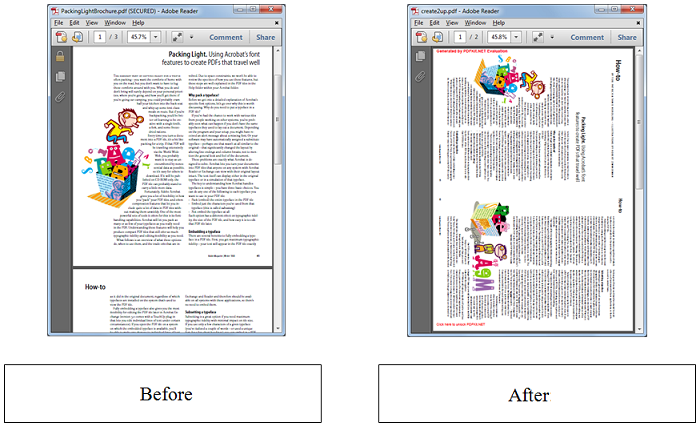
Creating a PageShape from a specific page is like taking a screen shot of the page – but preserving vector graphics. We can translate, rotate or transform it in any way and place it on a page like an image. The following code sample implements the following steps:
- Create a page shape of every page in the document.
- Scale each page shape so two fit on a single page of the target document.
- Rotate and place each page shape on the target document.
using (FileStream inFile = new FileStream(@"..\..\..\inputDocuments\PackingLightBrochure.pdf", FileMode.Open, FileAccess.Read))
{
// open the source document
Document documentIn = new Document(inFile);
// create the target document
Document documentOut = new Document();
// assume all pages have the same size and width < height (portrait)
double width = documentIn.Pages[0].Width;
double height = documentIn.Pages[0].Height;
// enumerate the pages in the source document
Page page = null;
for (int i = 0; i < documentIn.Pages.Count; i++)
{
double bottom = height;
// every 2 pages a new page is created
if (i % 2 == 0)
{
// create a new page that will hold 2 source pages
page = new Page(width, height);
documentOut.Pages.Add(page);
}
else
{
bottom = height / 2;
}
// append a rotated version of the original page to the target document
// because the pageShape rotates clockwise with the rotation point at the lower left
// corner, we must apply a translation in order to get the pageShape in view again
PageShape pageShape = new PageShape(documentIn.Pages[i]);
pageShape.Height = page.Width;
pageShape.Width = page.Height / 2;
TransformCollection transforms = new TransformCollection();
pageShape.Transform = transforms;
transforms.Add(new RotateTransform(90));
transforms.Add(new TranslateTransform(0, bottom));
page.VisualOverlay.Add(pageShape);
}
// write the target document to disk
using (FileStream outFile = new FileStream(@"..\..\create2up.pdf", FileMode.Create, FileAccess.Write))
{
documentOut.Write(outFile);
}
}
Using inFile As New FileStream("..\..\..\inputDocuments\PackingLightBrochure.pdf", FileMode.Open, FileAccess.Read)
' open the source document
Dim documentIn As New Document(inFile)
' create the target document
Dim documentOut As New Document()
' assume all pages have the same size and width < height (portrait)
Dim width As Double = documentIn.Pages(0).Width
Dim height As Double = documentIn.Pages(0).Height
' enumerate the pages in the source document
Dim page As Page = Nothing
For i As Integer = 0 To documentIn.Pages.Count - 1
Dim bottom As Double = height
' every 2 pages a new page is created
If i Mod 2 = 0 Then
' create a new page that will hold 2 source pages
page = New Page(width, height)
documentOut.Pages.Add(page)
Else
bottom = height / 2
End If
' append a rotated version of the original page to the target document
' because the pageShape rotates clockwise with the rotation point at the lower left
' corner, we must apply a translation in order to get the pageShape in view again
Dim pageShape As New PageShape(documentIn.Pages(i))
pageShape.Height = page.Width
pageShape.Width = page.Height / 2
Dim transforms As New TransformCollection()
pageShape.Transform = transforms
transforms.Add(New RotateTransform(90))
transforms.Add(New TranslateTransform(0, bottom))
page.VisualOverlay.Add(pageShape)
Next
' write the target document to disk
Using outFile As New FileStream("..\..\create2up.pdf", FileMode.Create, FileAccess.Write)
documentOut.Write(outFile)
End Using
End Using