- How to add page numbers to your PDF
- Add text field to PDF
- Append multiple PDF documents
- Bulleted list from XML and XSL
- Merge PDF
- Calculate the height of a paragraph in PDF
- Multipage TIFF to PDF
- Convert TXT to PDF
- Convert XHTML to PDF
- Create PDF in C# - Tall Components - Check out our PDF code samples
- Text formatting
- Generate PDF form from XML
- XhtmlParagraph and TrueType fonts
- Add footer with left and right aligned text on same line
- Read and write meta data from PDF
- Stitch PDF documents
- Use multiple licenses
- What is the resulting fontsize in PDF rich text used in SimpleXhtmlShape
Create PDF in C#
Want to know how to create a PDF file in C#? With Tall Components TallPDF.NET library you can generate PDF on the fly, from scratch, use code, XML/XSL or a combination.
This simple code sample shows you how to create a PDF using C# and print “Hello World” to it.
C# code sample – how to create PDF file in C#Creat
// create a new document with a single section
Document document = new Document();
Section section = document.Sections.Add();
document.Sections.Add( section );
// add a new textparagraph to the section
TextParagraph textParagraph = new TextParagraph();
section.Paragraphs.Add( textParagraph );
// create a fragment, set some text and add it to the paragraph
Fragment fragment = new Fragment();
fragment.Text = "Hello world!";
textParagraph.Fragments.Add( fragment );
Here is the created PDF file:
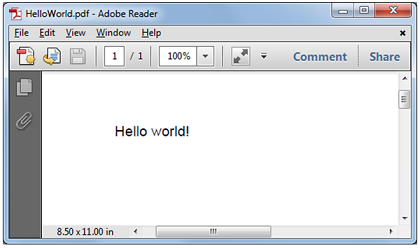
You might have noticed that you have to add the text into Fragment then add the Fragment into TextParagraph instead of simply add the text into TextParagraph. By doing so, a TextParagraph is allowed to have texts with different fonts and styles. This design increases the flexibility of TextParagraph.
Here is the sample of saving document:
using( FileStream file = new FileStream( @"..\..\HelloWorld.pdf", FileMode.Create, FileAccess.Write ) )
{
document.Write( file );
}
More C# PDF code samples for Creating PDF?
Check out other Generate PDF code samples: