- Add a link to PDF with an external destination
- Add a link with an internal destination to PDF
- Add a note to PDF
- Add barcodes to PDF
- Add bookmarks to PDF
- Add footer to PDF
- Add simple html text to PDF
- Add hyperlink to PDF
- Add Long Term Validation (LTV) data to an existing signature
- Add multiline text to a PDF document
- Add a rubber stamp annotation with a custom icon
- Add single-line text to PDF
- Add Stamp to PDF
- Add tags to existing PDF
- Add text field to PDF
- Add a Diagonal Watermark to PDF in C# - TallComponents - PDF Library
- pdfkit5 - detailed changes to the API - Tall Components
- Append two or more existing PDF files
- Change the color inside a PDF
- Change the formatting of a numeric field
- Change page orientation PDF
- Clip PDF page content in C#
- .NET Core console app on MacOS
- Convert PDF to plain text
- Convert SVG to PDF
- Create a text annotation in PDF with rich text
- Create formfields in PDF documents
- Create a new digitally signed PDF document
- Create rectangles with rounded corners
- Create tagged PDF
- Create text with decorations
- How to create a tiling for shapes in PDF
- Crop content on a PDF page
- Determine the content bounding box
- Determine if a PDF only contains images
- Digitally sign a PDF form in C# or VB.NET
- Disable submit button after submitting
- How to downscale all images in a PDF
- Download and convert image to PDF
- How to downscale all images in a PDF
- Vector graphics in PDF
- Fill XFA form and export XDP data
- Fill and save dynamic XFA form
- Merge XDP data with dynamic XFA form
- Dynamic XFA
- How to embed files in a PDF document
- Embed TrueType font in PDF
- EMF to PDF as vector image
- Export FDF from PDF form
- Extract embedded files from PDF
- Extract glyph boxes from PDF
- Extract glyphs and sort by reading order
- Extract graphics from PDF
- Extract images from PDF
- Fill in a template PDF document
- Fill PDF form
- Fit image to PDF page
- Flatten Markup Annotation
- Flatten PDF form
- How to generate and export certificates
- How do I extract page destinations from bookmarks?
- Highlight fields in PDF
- How to add autosized text to PDF
- How to sign and verify updates to a PDF document
- Import FDF into PDF
- Licensing and .NET Standard
- Merge PDF files in C# .NET
- How to mirror PDF pages and other shapes
- Layout text with MultilineTextShape
- pdfkit5 and .NET Core
- pdfkit5 .NET Standard API
- Read and write meta data from PDF
- Read PDF tags
- How to reduce PDF file size
- Reduce PDF size
- Remove graphics from PDF
- Remove PDF security settings
- Replace field with image
- Resize PDF pages
- Rotate a PDF page
- How to scale content of PDF
- Search text in PDF
- PDF Viewer Preferences
- Create a custom signature handler to sign and verify PDF documents
- Split PDF pages in C# and VB.NET
- Tagged PDF
- TIFF to PDF C#
- Translate PDF page content
- Use multiple licenses
- Use TrueType font collections
- Write Document to HttpResponse
- Use pdfkit5 with a Xamarin.Forms app
- pdfkit5 and Xamarin
Add simple html text to PDF
The SimpleXhtmlShape lets you add text with simple HTML mark-up to a PDF document.
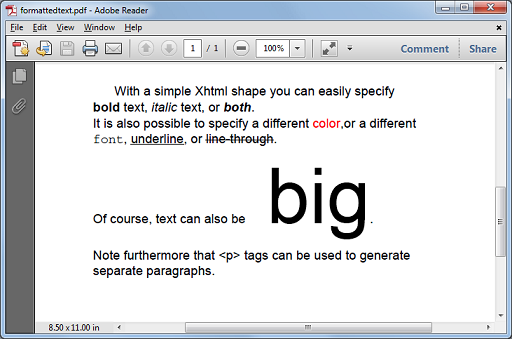
Here is the code that uses the SimpleXhtmlShape:
// create a new document
Document document = new Document();
// append a new page (portrait Letter)
bool landscape = false;
Page page = new Page(PageSize.Letter, landscape);
document.Pages.Add(page);
string xhtml = "<?xml version='1.0'?><body xfa:APIVersion=\"PDFKit:3.0.0.0\" xfa:spec=\"2.1\" xmlns=\"http://www.w3.org/1999/xhtml\" xmlns:xfa=\"http://www.xfa.org/schema/xfa-data/1.0/\">";
xhtml += "<p>With a simple Xhtml shape you can easily specify <b>bold</b> text, <i>italic</i> text, or <b><i>both</i></b>. ";
xhtml += "It is also possible to specify a different <span style='color:#ff0000'>color</span>,";
xhtml += "or a different <span style='font-family:courier'>font</span>, ";
xhtml += "<span style ='text-decoration:underline'>underline</span>, or ";
xhtml += "<span style ='text-decoration:line-through'>line-through</span>.</p> ";
xhtml += "<p>Of course, text can also be <span style='font-size:72'>big</span>.</p>";
xhtml += "<p>Note furthermore that <p> tags can be used to generate separate paragraphs.</p>";
xhtml += "</body>";
// stamp a text paragraph at the center
TranslateTransform translate = new TranslateTransform();
SimpleXhtmlShape xhtmlShape = new SimpleXhtmlShape();
xhtmlShape.Text = xhtml;
xhtmlShape.Transform = translate;
xhtmlShape.DefaultTextIndent = 20;
// center horizontally
xhtmlShape.Width = page.Width / 2;
translate.X = (page.Width - xhtmlShape.Width) / 2;
// Y corresponds to the top of the paragraph
// Translate the shape so it is centered vertically
translate.Y = page.Height / 2 + xhtmlShape.MeasuredHeight / 2;
page.VisualOverlay.Add(xhtmlShape);
using (FileStream file = new FileStream(@"..\..\formattedtext.pdf", FileMode.Create, FileAccess.Write))
{
document.Write(file);
}
' create a new document
Dim document As New Document()
' append a new page (portrait Letter)
Dim landscape As Boolean = False
Dim page As New Page(PageSize.Letter, landscape)
document.Pages.Add(page)
Dim xhtml As String = "<?xml version='1.0'?><body xfa:APIVersion=""PDFKit:3.0.0.0"" xfa:spec=""2.1"" xmlns=""http://www.w3.org/1999/xhtml"" xmlns:xfa=""http://www.xfa.org/schema/xfa-data/1.0/"">"
xhtml += "<p>With a simple Xhtml shape you can easily specify <b>bold</b> text, <i>italic</i> text, or <b><i>both</i></b>. "
xhtml += "It is also possible to specify a different <span style='color:#ff0000'>color</span>,"
xhtml += "or a different <span style='font-family:courier'>font</span>, "
xhtml += "<span style ='text-decoration:underline'>underline</span>, or "
xhtml += "<span style ='text-decoration:line-through'>line-through</span>.</p> "
xhtml += "<p>Of course, text can also be <span style='font-size:72'>big</span>.</p>"
xhtml += "<p>Note furthermore that <p> tags can be used to generate separate paragraphs.</p>"
xhtml += "</body>"
' stamp a text paragraph at the center
Dim translate As New TranslateTransform()
Dim xhtmlShape As New Shapes.SimpleXhtmlShape
xhtmlShape.Text = xhtml
xhtmlShape.Transform = translate
xhtmlShape.DefaultTextIndent = 20
' center horizontally
xhtmlShape.Width = page.Width / 2
translate.X = (page.Width - xhtmlShape.Width) / 2
' Y corresponds to the top of the paragraph
' Translate the shape so it is centered vertically
translate.Y = page.Height / 2 + xhtmlShape.MeasuredHeight / 2
page.VisualOverlay.Add(xhtmlShape)
Using file As New FileStream("..\..\formattedtext.pdf", FileMode.Create, FileAccess.Write)
document.Write(file)
End Using