- Add a link to PDF with an external destination
- Add a link with an internal destination to PDF
- Add a note to PDF
- Add barcodes to PDF
- Add bookmarks to PDF
- Add footer to PDF
- Add simple html text to PDF
- Add hyperlink to PDF
- Add Long Term Validation (LTV) data to an existing signature
- Add multiline text to a PDF document
- Add a rubber stamp annotation with a custom icon
- Add single-line text to PDF
- Add Stamp to PDF
- Add tags to existing PDF
- Add text field to PDF
- Add a Diagonal Watermark to PDF in C# - TallComponents - PDF Library
- pdfkit5 - detailed changes to the API - Tall Components
- Append two or more existing PDF files
- Change the color inside a PDF
- Change the formatting of a numeric field
- Change page orientation PDF
- Clip PDF page content in C#
- .NET Core console app on MacOS
- Convert PDF to plain text
- Convert SVG to PDF
- Create a text annotation in PDF with rich text
- Create formfields in PDF documents
- Create a new digitally signed PDF document
- Create rectangles with rounded corners
- Create tagged PDF
- Create text with decorations
- How to create a tiling for shapes in PDF
- Crop content on a PDF page
- Determine the content bounding box
- Determine if a PDF only contains images
- Digitally sign a PDF form in C# or VB.NET
- Disable submit button after submitting
- How to downscale all images in a PDF
- Download and convert image to PDF
- How to downscale all images in a PDF
- Vector graphics in PDF
- Fill XFA form and export XDP data
- Fill and save dynamic XFA form
- Merge XDP data with dynamic XFA form
- Dynamic XFA
- How to embed files in a PDF document
- Embed TrueType font in PDF
- EMF to PDF as vector image
- Export FDF from PDF form
- Extract embedded files from PDF
- Extract glyph boxes from PDF
- Extract glyphs and sort by reading order
- Extract graphics from PDF
- Extract images from PDF
- Fill in a template PDF document
- Fill PDF form
- Fit image to PDF page
- Flatten Markup Annotation
- Flatten PDF form
- How to generate and export certificates
- How do I extract page destinations from bookmarks?
- Highlight fields in PDF
- How to add autosized text to PDF
- How to sign and verify updates to a PDF document
- Import FDF into PDF
- Licensing and .NET Standard
- Merge PDF files in C# .NET
- How to mirror PDF pages and other shapes
- Layout text with MultilineTextShape
- pdfkit5 and .NET Core
- pdfkit5 .NET Standard API
- Read and write meta data from PDF
- Read PDF tags
- How to reduce PDF file size
- Reduce PDF size
- Remove graphics from PDF
- Remove PDF security settings
- Replace field with image
- Resize PDF pages
- Rotate a PDF page
- How to scale content of PDF
- Search text in PDF
- PDF Viewer Preferences
- Create a custom signature handler to sign and verify PDF documents
- Split PDF pages in C# and VB.NET
- Tagged PDF
- TIFF to PDF C#
- Translate PDF page content
- Use multiple licenses
- Use TrueType font collections
- Write Document to HttpResponse
- Use pdfkit5 with a Xamarin.Forms app
- pdfkit5 and Xamarin
Create tagged PDF
The following sections demonstrate how to create a new tagged PDF. Here is what the end result looks like in Adobe Acrobat:
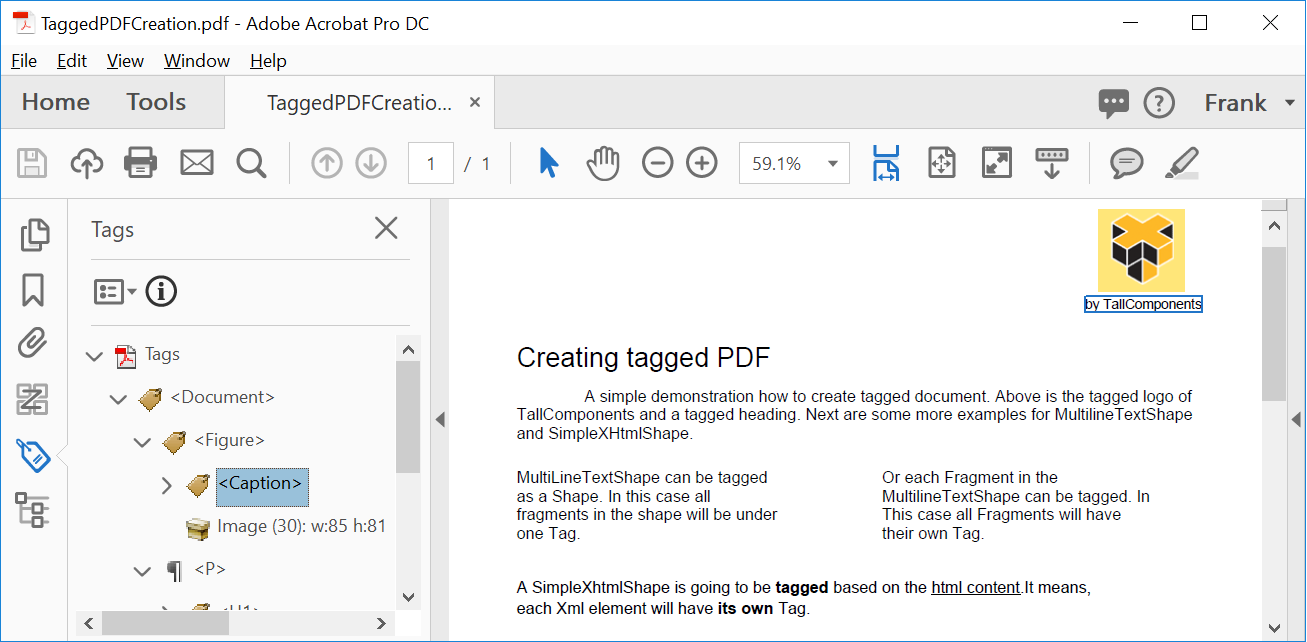
Initialize logical structure
The following code initializes the logical structure:
Document document = new Document();
LogicalStructure logicalStructure = new LogicalStructure();
document.LogicalStructure = logicalStructure;
document.Pages.Add(new Page(600, 800));
Page page = document.Pages[0];
Tag documentTag = new Tag("Document", logicalStructure.RootTag);
Add an image with a caption:
ImageShape image = new ImageShape("logo_pdfkit.gif");
image.Transform = new TranslateTransform(480, 710);
Tag imageTag = new Tag("Figure", documentTag);
image.ParentTag = imageTag;
image.ParentTag.AlternateDescription = "TallComponents logo";
page.Overlay.Add(image);
Tag paragraphTag = new Tag("P", documentTag);
TextShape caption = new TextShape(470, 695, "by TallComponents", new TallComponents.PDF.Fonts.Font(), 10);
caption.ParentTag = new Tag("Caption", imageTag);
page.Overlay.Add(caption);
Add a heading:
TextShape heading = new TextShape(50, 650, "Creating tagged PDF", new TallComponents.PDF.Fonts.Font(), 20);
heading.ParentTag = new Tag("H1", paragraphTag);
page.Overlay.Add(heading);
Add multiline text:
MultilineTextShape exampleText = new MultilineTextShape(50, 640, 500);
exampleText.FirstLineIndentation = 50;
exampleText.Fragments.Add(new Fragment(
"A simple demonstration how to create tagged document. Above is the tagged logo of TallComponents and a tagged heading."));
exampleText.Fragments.Add(new Fragment(
"Next are some more examples for MultilineTextShape and SimpleXHtmlShape."));
exampleText.ParentTag = new Tag("Span", paragraphTag);
page.Overlay.Add(exampleText);
MultilineTextShape multilineTextShape1 = new MultilineTextShape(50, 580, 200);
multilineTextShape1.ParentTag = new Tag("Div", paragraphTag);
Fragment f11 = new Fragment("MultiLineTextShape can be tagged as a Shape.");
multilineTextShape1.Fragments.Add(f11);
Fragment f21 = new Fragment("In this case all fragments in the shape will be under one Tag.");
multilineTextShape1.Fragments.Add(f21);
MultilineTextShape multilineTextShape2 = new MultilineTextShape(320, 580, 200);
Fragment f12 = new Fragment("Or each Fragment in the MultilineTextShape can be tagged.");
f12.ParentTag = new Tag("Span", paragraphTag);
multilineTextShape2.Fragments.Add(f12);
Fragment f22 = new Fragment("In This case all Fragments will have their own Tag.");
f22.ParentTag = new Tag("Span", paragraphTag);
multilineTextShape2.Fragments.Add(f22);
page.Overlay.Add(multilineTextShape1);
page.Overlay.Add(multilineTextShape2);
SimpleXhtmlShape:
The SimpleXhtmlShape auto-tags its inner content. Here is the code that adds the code:
SimpleXhtmlShape simpleXhtmlShape = new SimpleXhtmlShape();
simpleXhtmlShape.Transform = new TranslateTransform(50, 500);
simpleXhtmlShape.Width = 450;
string xhtml = "<?xml version='1.0'?><body xfa:APIVersion=\"PDFKit:3.0.0.0\" xfa:spec=\"2.1\" xmlns=\"http://www.w3.org/1999/xhtml\" xmlns:xfa=\"http://www.xfa.org/schema/xfa-data/1.0/\">";
xhtml += "<p>A SimpleXhtmlShape is going to be <b>tagged</b> ";
xhtml += "based on the <span style ='text-decoration:underline'>html content</span>.";
xhtml += "It means, each Xml <span>element</span> will have <b>its own</b> Tag.</p>";
xhtml += "</body>";
simpleXhtmlShape.Text = xhtml;
simpleXhtmlShape.ParentTag = new Tag("Div", paragraphTag);
page.Overlay.Add(simpleXhtmlShape);
As can be seen here, a tag hierarchy is build for the XHTML content:
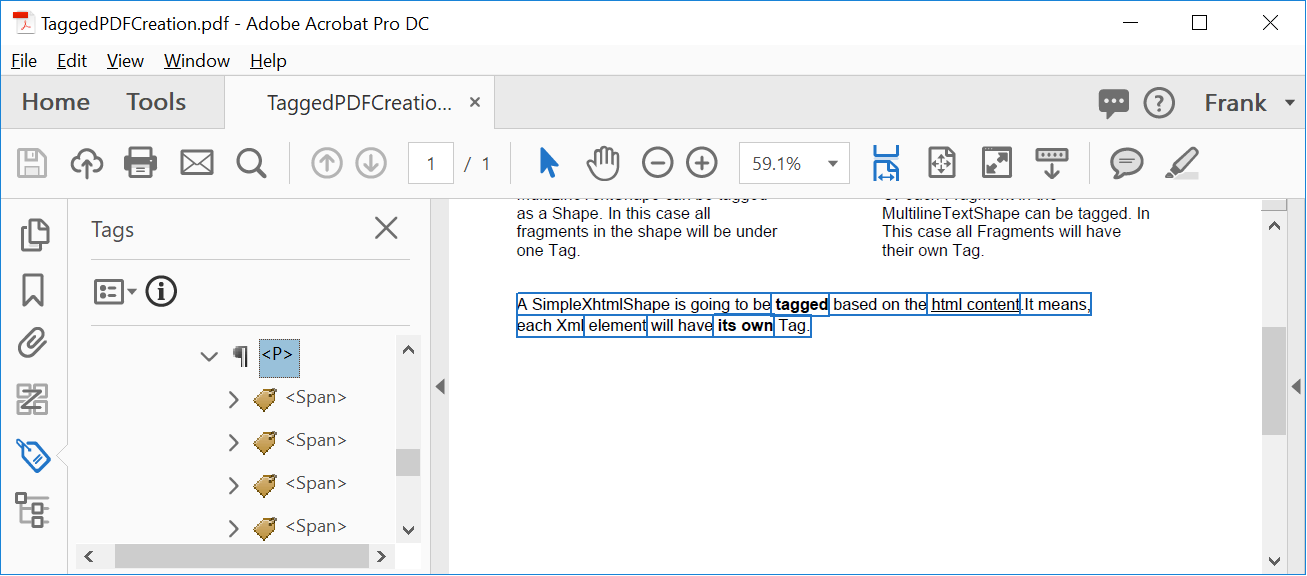
Role map
The Tagged PDF conventions list standard roles for tags such as . It is possible to introduce application specific roles. If you do, you should also provide mappings from these custom roles to the nearest standard roles. This will help tools that process tagged PDF to deal with your roles in the best way possible. This can be done as follows:
logicalStructure.RoleMap = new RoleMap();
logicalStructure.RoleMap.Add("mypar", "P");
Write the PDF
using (FileStream fs = new FileStream("tagged-pdf.pdf", FileMode.Create))
{
document.Write(fs);
}