- Add a link to PDF with an external destination
- Add a link with an internal destination to PDF
- Add a note to PDF
- Add barcodes to PDF
- Add bookmarks to PDF
- Add footer to PDF
- Add simple html text to PDF
- Add hyperlink to PDF
- Add multiline text to a PDF document
- Add a rubber stamp annotation with a custom icon
- Add single-line text to PDF
- Add Stamp to PDF
- Add text field to PDF
- Add a Diagonal Watermark to PDF in C# - TallComponents - PDF Library
- Append two or more existing PDF files
- Change the color inside a PDF
- Change the formatting of a numeric field
- Change page orientation PDF
- Clip PDF page content in C#
- Convert PDF to plain text
- Convert SVG to PDF
- Create a text annotation in PDF with rich text
- Create formfields in PDF documents
- Create layers in PDF and draw on each layer
- Create a new digitally signed PDF document
- Create rectangles with rounded corners
- Create text with decorations
- How to create a tiling for shapes in PDF
- Crop content on a PDF page
- Determine the content bounding box
- Determine if a PDF only contains images
- Digitally sign a PDF form in C# or VB.NET
- Disable submit button after submitting
- How to downscale all images in a PDF
- Download and convert image to PDF
- How to downscale all images in a PDF
- Vector graphics in PDF
- How to embed files in a PDF document
- Embed TrueType font in PDF
- EMF to PDF as raster image - Code Sample C#
- EMF to PDF as vector image
- Export FDF from PDF form
- Extract embedded files from PDF
- Extract glyph boxes from PDF
- Extract glyphs and sort by reading order
- Extract graphics from PDF
- Extract images from PDF
- Fill in a PDF form using MVC
- Fill in a template PDF document
- Fill PDF form
- Fit image to PDF page
- Flatten Markup Annotation
- Flatten PDF form
- How to generate and export certificates
- How do I extract page destinations from bookmarks?
- Highlight fields in PDF
- How do I create graphics with Icc based colors
- How to add autosized text to PDF
- How to sign and verify updates to a PDF document
- Import FDF into PDF
- Merge PDF files in C# .NET
- How to mirror PDF pages and other shapes
- Layout text with MultilineTextShape
- Read and write meta data from PDF
- How to reduce PDF file size
- Remove graphics from PDF
- Remove PDF security settings
- Replace field with image
- Resize PDF pages
- Rotate a PDF page
- How to scale content of PDF
- Search text in PDF
- PDF Viewer Preferences
- Create a custom signature handler to sign and verify PDF documents
- Split PDF pages in C# and VB.NET
- TIFF to PDF C#
- Translate PDF page content
- Use multiple licenses
- Use TrueType font collections
- Verify a custom digital PDF signature
How to embed files in a PDF document
This code sample shows how to add embedded files (attachments) to a PDF document.
Embedded documents
PDF specification enables to embed arbitrary files in a PDF document as an attachment. The following code snippet shows how to add such attachments to your document using PDFKit. The resulting files can then be viewed in your PDF application such as Adobe Reader:
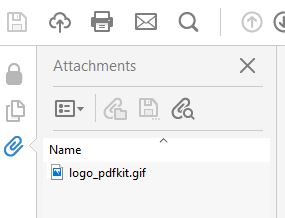
// A Document created freshly or from an existing PDF file
Document doc = ...
// Create an EmbeddedFile object from a stream
using (FileStream stream = File.Open(@"path\to\the\attachment", FileMode.Open))
{
// Create an embedded file by from stream and file name to be appear in the PDF document
EmbeddedFile ef = new EmbeddedFile(stream, "file name");
// set optional properties
ef.MimeType = "application/octet-stream";
ef.Description = "description of the attachment";
// add the file to the document
doc.EmbeddedFiles.Add(ef);
}
Using inputstream As New FileStream("..\../input.pdf", FileMode.Open, FileAccess.Read)
Dim doc As New Document(inputstream)
' Create an EmbeddedFile object from a stream
Using stream As FileStream = File.Open("..\../embedded.pdf", FileMode.Open)
' Create an embedded file by from stream and file name to be appear in the PDF document
Dim ef As New EmbeddedFile(stream, "file name")
' set optional properties
ef.MimeType = "application/octet-stream"
ef.Description = "description of the attachment"
' add the file to the document
doc.EmbeddedFiles.Add(ef)
Using outputstream As New FileStream("..\../output.pdf", FileMode.Create, FileAccess.Write)
doc.Write(outputstream)
End Using
End Using
End Using